Access your ID Card, make monthly payments, request roadside assistance and more!
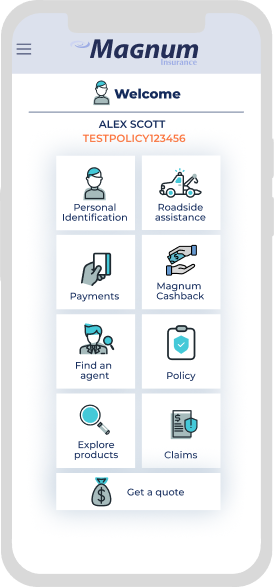
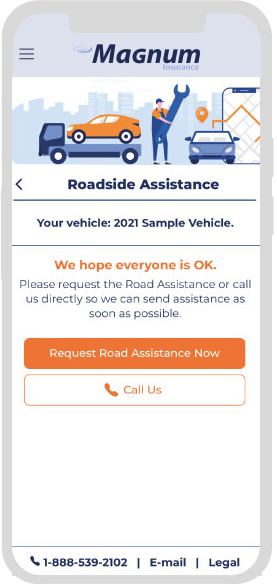
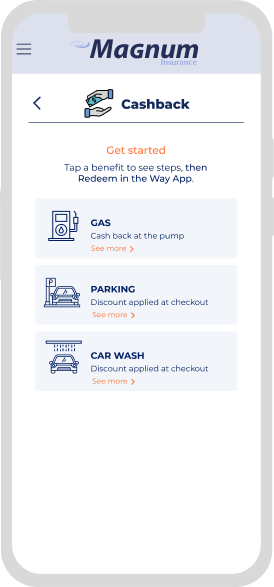
We make it easy to manage your policy with the Magnum Insurance mobile app. Policy details, proof of protection and other great conveniences are available 24/7 in your phone.
Additional ways to access your Magnum Insurance Policy.
Whether at home or on the road, you can also access all your account details on our website by logging into your account the same way you would on the mobile app. Look for the login icon and follow the steps to get access to the same great features.
- Policy Information
- ID Cards
- Make a payment
- Report a claim
- Request an update on an existing claim
- Find an Agent
Frequently Asked Questions
No. Once you set up an account either through the website or the mobile app, you’ll have access to both through the same account
If you have a device with FaceID/TouchID or fingerprint enabled, check the box below your verification code to enable using this feature on your next login
For your convenience, we will keep you logged into the app so you can easily access details when you need it. If you have biometric login enabled, you can easily log back in if you’re logged out
Log into the app, view your ID Card, and click the “Add to Apple Wallet” (for iPhone users)
If you’re experiencing an issue or do not have sufficient funds to make the full payment online, please contact our customer service team at 888-539-2102
Get the Magnum Insurance Mobile App
In addition to all the same great features online, our mobile app gives you additional conveniences like requesting roadside assistance or adding your ID Card to your Wallet










